1. All in One ToolBox
All-In-One Toolbox provides comprehensive system optimizing techniques, including real-time memory info, one click memory quick boosting, task killer, cache cleaner, history cleaner, and SD file manager etc. It embraces all factors that matter to device performance, and helps to optimize your device to run at optimum speed.
Link to Google Play Store
2. Lightning Browser
One of the smallest Android web browsers around. It is a high-performance small-sized browser built for those who don't want the cumbersome slowness or size of Firefox or Chrome. It is based off the Android WebKit Engine. Please email me with any questions you may have, I always try to respond. Please leave comments as well, I will try to respond to those too.
Link to Google Play Store
3. MX Player
MX Player is one of the best video player available on google play store. MX Player is available on ad version and pro version. It supports Hardware Acceleration (Hardware acceleration can be applied to more videos with the help of new H/W decoder), Multi-core Decoding (MX Player is the first Android video player which supports multi-core decoding. Test result proved that dual-core device’s performance is better up to 70% than that of single-core devices), Pinch to Zoom –(Easily zoom in and out by pinching and swiping across the screen), Subtitle Scroll –(Subtitles can be scrolled to move back and forth faster). Link to Google Play Store:
MX Player (Ad Version) MX Player Pro
4. Gallery Lock
"Gallery Lock" manages pictures and videos by individually hiding them and it is an app that is absolutely needed for protection of personal privacy. The product is one of the most popular apps in the world and is one of the top 10 apps sold on Google Market. It is available on lite and Pro version. Link to Google Play Store
Lite Version Pro Version
5. Tube Mate
Tube Mate is one of my favorite app that I mostly use. This app is use to download YouTube video. It also support download video from YouTube on various resolution as well as format. It is not available on Google Play Store, I don’t know why maybe copyright issues.
You can download this app from here
6. AirDroid
AirDroid is a free and fast app that helps you manage your Android from a desk web browser, all over the air. Move things on and off your Android device without a USB cable. Even when the device is not nearby. Send and receive SMS from your big-screen computer, without being distracted by the small-screen thing. Locate and lock your Android when it’s lost. Cannot get it back? Simply wipe all data remotely.
Link to Google Play Store
7. WorldWeb
WorldWeb is the free offline English dictionary and thesaurus with synonyms, related words and great search and no adverts. Audio pronunciations are available with the separate Audio Edition app. The comprehensive WordWeb dictionary database includes: - 285,000 words, phrases and derived forms - 225,000 word sense definitions - 70,000 usage examples - 85,000 text pronunciations - Synonyms, similar and related words - N. American, British, Australian and international English
The intelligent word entry suggests possible correct spellings as you type, as well as listing words that sound the same or are often confused. Additional features include the ability to drill down on any word in a definition, full bookmark support and history. Search features include: - Alphabetical listing - Spelling suggestions - Sounds-like and often-confused - Fast pattern-matching search (*, ?, vowel and consonant) - Filter search results by noun, verb, adjective, adverbs.
Link to Google Play Store
8. Office Suite Pro
OfficeSuite Pro allows you to view, create, edit, print and share Word, Excel and PowerPoint files on the go. You can also open attachments and see PDF files on an Android based phone or tablet with our feature-rich mobile office solution. OfficeSuite Pro includes a File Browser and integration with Cloud service leaders: Box, DropBox, Google Drive, SkyDrive and SugarSync to give users a multitude of options on how to manage files and attachments.
Link to Google Play Store
9. Auto SMS Sender
Auto SMS Sender app is an enormously powerful app with very user friendly interface, designed by DRC Infotech. It enables you to send SMS automatically to the preferred recipients at a scheduled time via your network provider. You can also send personal message to multiple contacts with same content, the application automatically incorporate the name of corresponding contact from the Phone book while sending an SMS. Have you ever got embarrassed by friends for forgetting their birthdays? Have you ever anticipated for tightening up relations with your clients by sending them Christmas wishes? Now you can do all these with ease using Auto SMS Sender.
Link to Google Play Store
10. µTorrent® Beta
It is the torrent downloader for the android devices. It is use to download torrent directly to your smartphone or tablet.
Link to Google Play Store
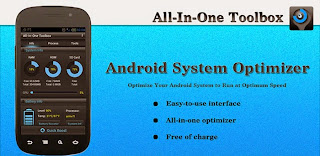


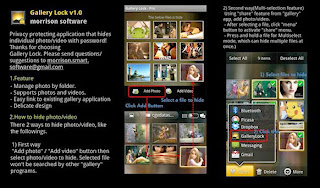






Comments
Post a Comment